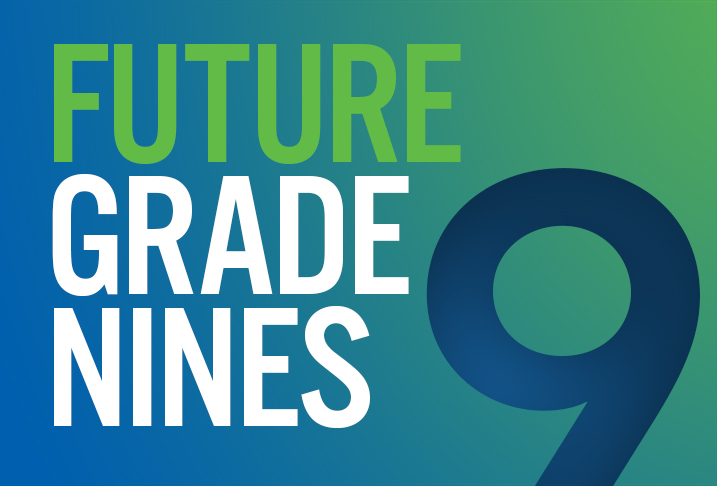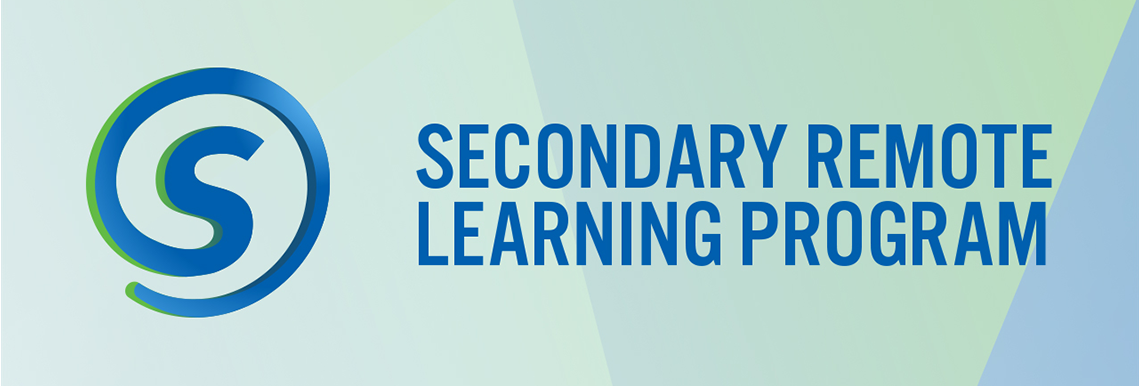New Content for Students Added to WRDSB@Home
Posted March 26, 2020
We are proud to announce that content is now available for students on the WRDSB@Home portal. Please click through, select the subject you want to learn about, then select your child’s grade. You will find age-appropriate, high-quality learning materials and support for your family’s consideration to allow you to supplement the Ministry Learn at Home […]
Read more about New Content for Students Added to WRDSB@Home »
Categories: News
Mental Health Supports and Resources for Students
Posted March 25, 2020
While our schools are closed, it’s important that we remain focused on supporting our health and well-being. During this time of uncertainty and physical distancing, it’s important for us all to take time for self-care, and supporting our physical and mental health. We may not know yet what is happening regarding our return to classroom […]
Read more about Mental Health Supports and Resources for Students »
Categories: News
Important Message from Ms. Collis – SJAM Principal
Posted March 25, 2020
Read more about Important Message from Ms. Collis – SJAM Principal »
Categories: News
Continuing the Learning: A Message to Families
Posted March 25, 2020
Dear WRDSB Families, As a school board, we believe that the success and well-being of each and every one of our students happens best when there is a nurturing, caring relationship between our educators, students and families. Whether your child is in kindergarten and learning to read, in grade 8 and looking forward to high […]
Read more about Continuing the Learning: A Message to Families »
Categories: News
Student Account Passwords for Chromebooks/Google Account
Posted March 25, 2020
Students should be aware that the WRDSB changed its password policy recently. Should you need to update/change your password in MyWay, please make sure you follow the new guidelines HERE.
New passwords must be at least 12 characters in length but no longer require special characters or numbers. Good news – you will no longer have to change your password every 90 days due to stricter password rules.
If you have tried to change your password in MyWay and are having problems logging into your Chromebook/account, please try the following:
- Logout of your account on your Chromebook.
- Remove user (you).
- Shut down the Chromebook completely and wait a few minutes.
- Restart the Chromebook.
- After startup, add user (you) with your account info and new password. You should be able to log in without issue at this point.
Read more about Student Account Passwords for Chromebooks/Google Account »
Categories: News
Messaging/Info Updates from SJAM & WRDSB
Posted March 25, 2020
All students and parents – please make sure to visit the SJAM website later today for important updates from the WRDSB and school principal.
Students seeking regular updates from SJAM guidance, please be aware we have just launched our new @SJAMGuidance Instagram account to share info via social media (in addition to other platforms).
Students should also access their Guidance Google Classrooms (by grade) on a regular basis during the coming weeks for both guidance and school-wide communication. This is particularly important for our graduating students as we want to ensure you have accurate, up-to-date info related to post-secondary, grad-related activities, etc.
UPDATED GOOGLE CLASSROOM CODES:
Class of 2020 (grade 12) – g5eawuy
Class of 2021 (grade 11) – ii6colk
Class of 2022 (grade 10) – uyf5ea2
Class of 2023 (grade 9) – uuxjrxs
Read more about Messaging/Info Updates from SJAM & WRDSB »
Categories: News
Video to be reposted later today
Posted March 25, 2020
Good Morning! The video that was posted earlier this morning will be reposted later today. Stay tuned and take care, Vida Collis Principal
Categories: News